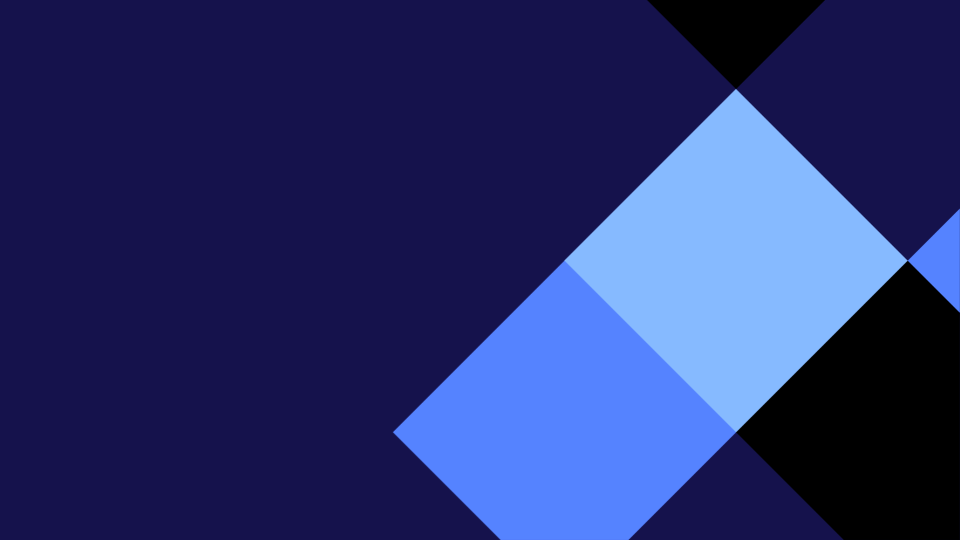Talofa Lava Bloggers!
In week 5, we had to watch tutorials from YouTube and we had to try and make a piece of art following the tutorial. The three choices we had were drawing a minion, making art on google drawings and making art on Pixel art. I chose to make art on a google drawing because it looks fun and creative. I didn’t really learn anything new today but I hope I will next week. I enjoyed picking my photo my photo that I chose was a Samoan Teuila flower. I found drawing with the Polyline tool to outline my photo. The part in the video where it zooms in helped me because I didn’t think of zooming in to make it easier. What didn’t help me learn was when I had to draw lots and lots of shapes and so it kind of confused me a bit.
Here is the tutorial video I used: